|
Dobrica Pavlinušić's random unstructured stuff
TFT01-2.2S
2.2 TFT LCD: TFT01-2.2SP
http://www.elecfreaks.com/estore/2-2-tft-lcd-tft01-2-2sp.html ILI9341 (or ILI9340 according to tftfb) 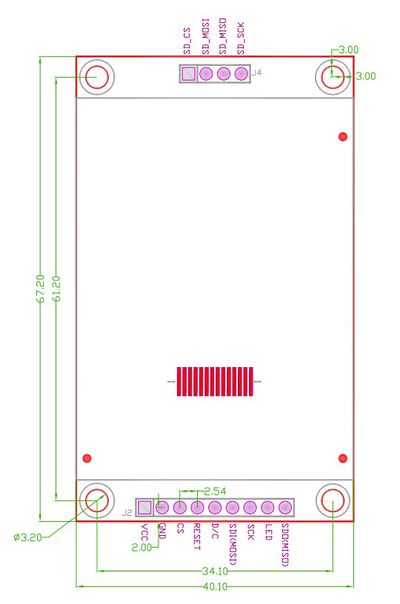 RaspberryPi
https://github.com/notro/fbtft/wiki
# enable spi in raspi-config
pi@jpi1 ~ $ grep spi /boot/config.txt
dtparam=spi=on
sudo REPO_URI=https://github.com/notro/rpi-firmware rpi-update
sudo reboot
pi@jpi1 ~ $ sudo modprobe fbtft_device name=adafruit22a verbose=1
pi@jpi1 ~ $ dmesg | tail -8
[ 173.796933] fbtft_device: Deleting spi0.0
[ 173.797590] spi spi0.0: setting up native-CS0 as GPIO 8
[ 173.797807] fbtft_device: GPIOS used by 'adafruit22a':
[ 173.797833] fbtft_device: 'reset' = GPIO25
[ 173.797851] fbtft_device: 'dc' = GPIO24
[ 173.797864] fbtft_device: 'led' = GPIO18
[ 173.838265] fb_ili9340: module is from the staging directory, the quality is unknown, you have been warned.
[ 174.220426] graphics fb1: fb_ili9340 frame buffer, 240x320, 150 KiB video memory, 4 KiB DMA buffer memory, fps=20, spi0.0 at 32 MHz
pi@jpi1 ~ $ fbset -fb /dev/fb1
mode "240x320"
geometry 240 320 240 320 16
timings 0 0 0 0 0 0 0
nonstd 1
rgba 5/11,6/5,5/0,0/0
endmode
pi@jpi1 ~ $ cat /dev/urandom > /dev/fb1
cat: write error: No space left on device
# test
cd /usr/share/X11/xorg.conf.d/
sudo mv 99-fbturbo.conf ~/
FRAMEBUFFER=/dev/fb1 startx
|

